If you are looking for the best Captive Portal for your business, you will soon realize this is not an easy choice. Today, a high number of solutions are available in the market, and depending on what your needs are, a few of them would be more suitable for you than others.
Therefore, depending on the reasons that pushed you to implement this solution, you may want to prioritize some functionalities over others.
This article provides you with guidance to choose the best Captive Portal to answer your business needs.
There are many reasons why you may decide to implement a Captive Portal solution to connect to your Guest WiFi.
It could be that you want to get better control over who connects to your WiFi network, or maybe you want to collect some visitor data, such as usage statistics or visitor information.
Not all Captive Portals offer the same features. That’s why, when deciding which solution will better answer your needs, a key thing is to have a clear idea of what is the primary objective your Captive Portal solution should fulfil. Let’s have a look at 3 of the most common Captive Portal purposes:
Businesses are constantly looking for new ways to engage with their customers and keep them coming back. If this is your case, a Captive Portal solution can certainly help you do that.
A way to boost your marketing efforts can be by collecting contact information from your visitors. If they are part of your target audience, you can include them as part of your Marketing Qualified Leads (MQL) database and reach out to them through other channels, such as by email or SMS. This way you can entice them to visit you again!
Most Captive Portals can help you collect contact information from your WiFi users by offering different user authentication or login methods, such as email forms, SMS, or social sign-on.
Moreover, the Captive Portal itself can be a great support to communicate your marketing promotions. You can also use it to redirect customers to a specific landing page, or get them to subscribe to a service.
Another reason why businesses decide to implement a Captive Portal solution is to get better control over who accesses their WiFi and how they use it.
If your enterprise has a separate WiFi network for their visitors, you may want to ensure only authorized people can access it.
In this case, using Sponsored login or a ticketing solution can help you ensure your WiFi users get individual and controlled access to your Guest network.
Alternatively, you may want to provide free access to your public WiFi, but want to avoid having a small number of users clogging the network by downloading large files. In this case, you may want to set bandwidth usage or content filtering limitations through your Captive Portal parameters.
Are you thinking of ways to monetize your public WiFi service? Captive Portals can allow you to do so in different ways.
You can look at implementing a payment gate in your Captive Portal, asking users to pay a specific amount to use your WiFi service for a period of time (an hour, a day, etc). If you prefer human contact, you can also add a ticketing authentication method, and ask your visitors to pass through the counter to purchase a ticket to access your WiFi.
Some Captive Portal solutions help you define your session durations and bandwidth limitations.
If you are looking for a captive portal solution that can monetize your WiFi you could first start by offering 5 to 10 minutes of Free WiFi where you can customize your portal page by defining the free session limits so that the guest will be redirected to the same portal page to purchase extra time once he has used up his free time.
Another way of monetizing your WiFi could be done indirectly by having ads from other businesses or services placed on your Splash Page and redirecting visitors to their landing page after they connect to the internet. This way, you could get other brands to pay for the visibility you create based on the number of ad impressions or the website traffic they get from your Captive Portal.
When talking about Captive Portals, the Splash Page — or Login Screen — is the introductory page that appears before the user connects to your WiFi.
Creating a Splash Page is a key step when setting up your Captive Portal. This is usually done through an integrated builder included in the solution.
Some solutions include more advanced Splash Page builders than others. For instance, while some solutions allow you to only customize the text and logo of your Splash Page, others also let you add multiple consent checkboxes, include a video player, or adapt the background based on the device.
One feature that is particularly useful for many businesses is the automatic translation. After identifying the default language of the internet browser or device, this feature automatically displays the Captive Portal content in the same language.
A WiFi authentication method is the way your users have to connect to your network. In other words, it is how the user logs in to your public WiFi.
While the most common login method remains the email form, other authentication methods exist:
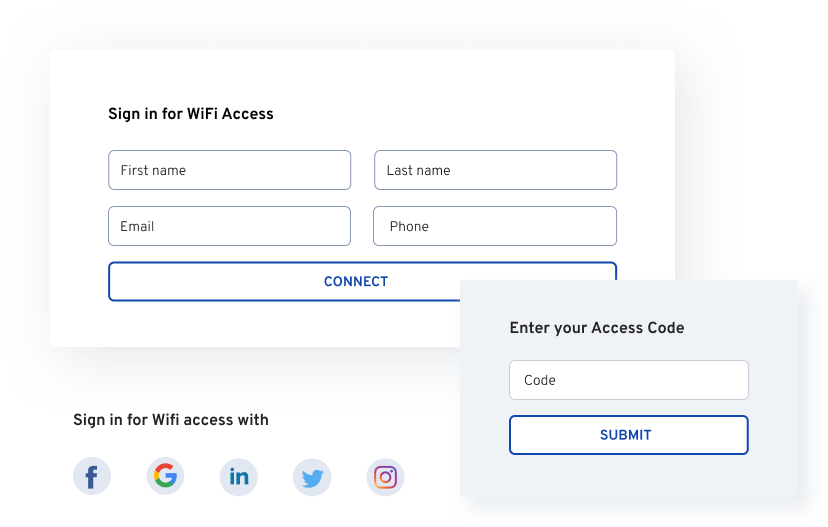
Analytics dashboards are a great way to help you centralize and visualize the data you obtain from your Guest WiFi users.
Using this feature, you can easily identify how many users connect to your Guest WiFi venues, which are the most popular ones, what log in methods are being used (if you offer multiple options) or which devices are mostly used.
Some solutions go even further and provide information on return rate per device, average session duration, as well as other trends.
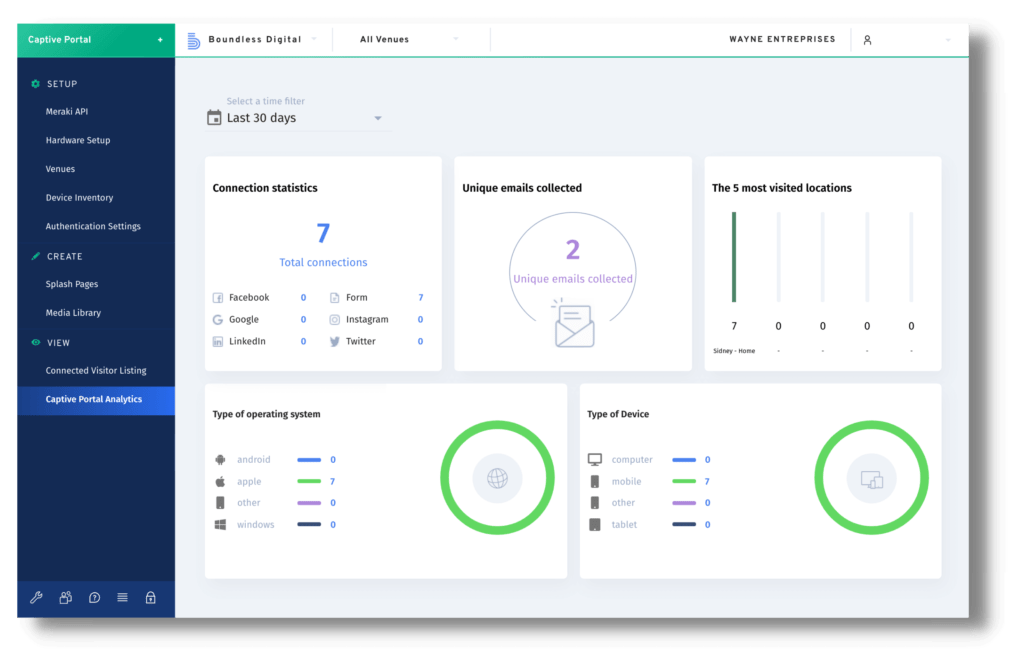
Third-party integration is the connection between two or more apps that share information.
Captive Portal software commonly connects with other solutions through the use of APIs (Application Programming Interface).
Some common integrations happen with:
Some Captive Portal solutions offer additional features, such as Web Content Filtering. This tool lets you define the content categories your users can or cannot access when connected to your WiFi network. For instance, you can block access to compromised sites, hacking, hate speech, illegal drugs, download sites, etc.
Moreover, some of these tools provide access to network usage reporting so that you can run regular security audits and easily reinforce the control over your Guest WiFi network.
While this is not a common Captive Portal functionality, for some businesses it is an important one.
In some countries, Internet Service Providers are required to collect certain information from the visitors connecting to their WiFi network and store it for a specific period.
If this is your case, having a Syslog Data Storage solution can help you comply with the regulations in your region.
As we have seen before, the Splash Page is the entry door to your Guest WiFi. You may want to ensure it reflects the look and feel of your brand and contributes to creating a good user experience.
To do so, you can customize your Splash Page background, add your company logo and have a nice welcome message. You should also consider the different devices your users may be connecting from, and ensure that your Splash Page displays correctly in all of them. Now, what if your users come from different countries? If this is your case, make sure your Splash Page offers a multilingual feature. Your users will strongly appreciate that!
Finally, let’s not forget that Splash Pages can also be a great support to pass a message to your customers, or have them redirect them to the website of your choice!
Not all Splash Pages support video players or include redirection options. If you’d like to use any of these features, make sure your Captive Portal solutions offer those features.
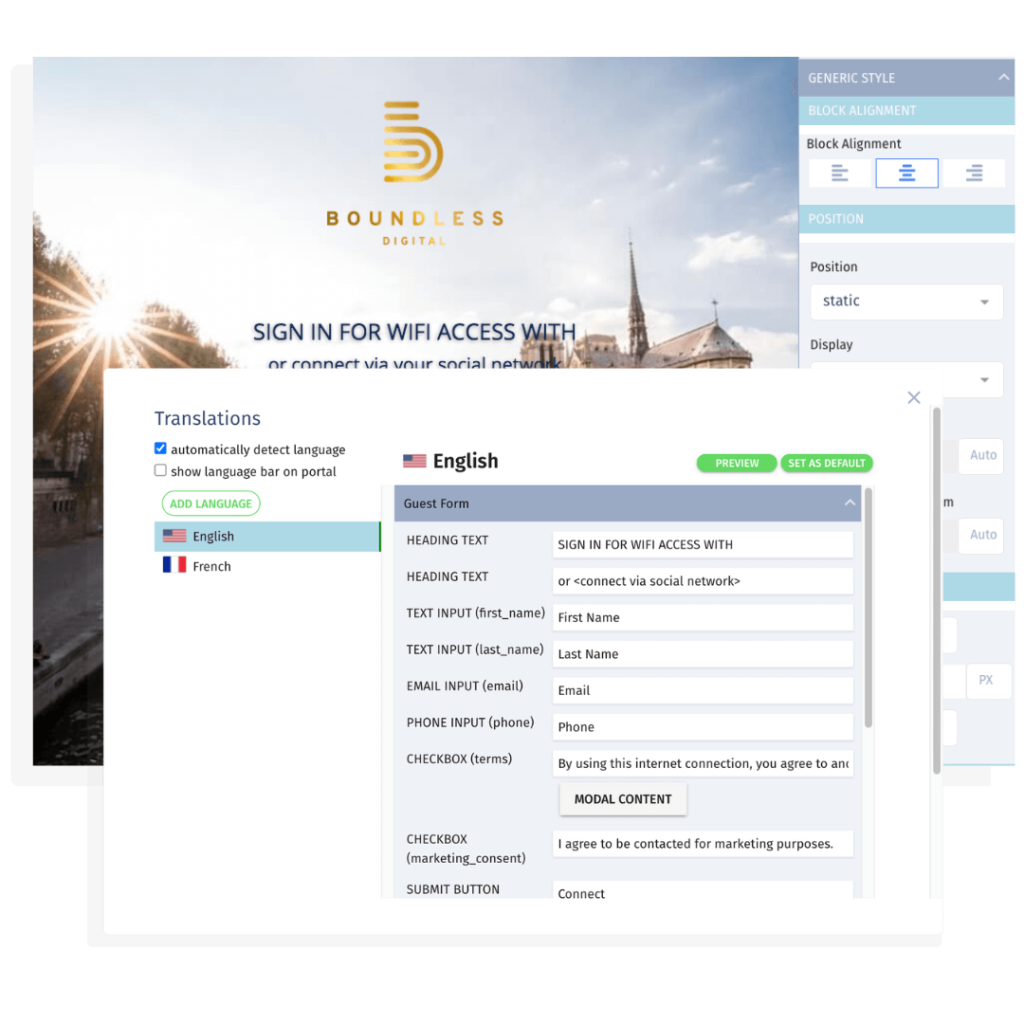
As we have discussed earlier, you can choose multiple login methods that suit your business goals.
One method could be using Social login to allow access to your Public WiFi with Facebook, Google, Linkedin, and many other social media platforms.
Therefore you will be able to collect information that enables you to reach your visitors through other channels and build a relationship with them.
If you are looking to retarget your visitors through their email, you may want to adopt Forms as a login method. You can also consider adding custom fields if you want to collect other information, like the age or interests of your WiFi users.
If you are looking for ways to synchronyze your new contacts with your email database you may want to consider choosing a Captive Portal that integrates with email solutions such as MailChimp.
This way, instead of having to manually import your newly collected emails once a week, you could send them automatically to your CRM using webhooks or APIs, allowing you to save time.
What do these three login methods have in common? They all require having an authorized user decide who gets access to your WiFi and who doesn’t. Now, the logistics each of these methods require is different.
If you opt for Active Directory, know that only the people included there will be granted access to your WiFi network. This is particularly useful if you want to have a WiFi network for your employees, although not so much if you want to allow external users to connect to it. In any case, what you would need to do is connect your Captive Portal solution to your Active Directory or LDAP server, so that users can log in using an individual email and password.
Whether you are using Ticketing or Sponsored Access, you will most likely need to have someone to manually provide or validate access to each individual user.
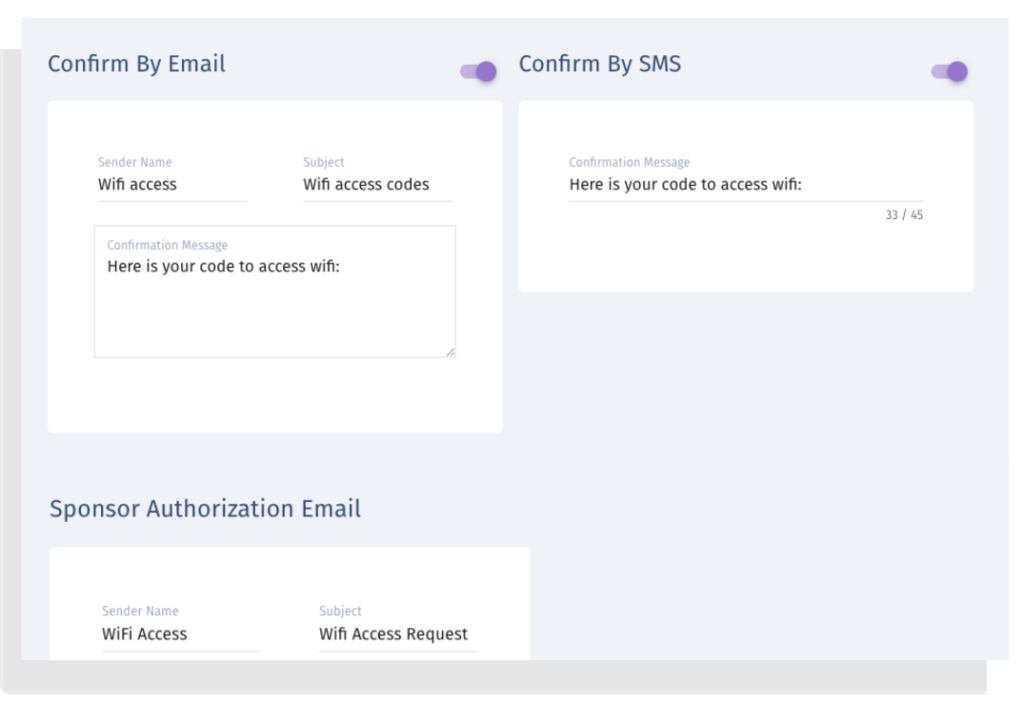
Once your users have connected to your network, you can continue enforcing control by adapting your Quality of Service parameters to your business needs.
Once way to avoid having users abusing your internet connection is defining session durations per day. If you are the Owner of a coffee shop, you can decide to have 1 hour of free WiFi per day or per order, so that users don’t stay hours on site without consuming more than 1 drink.
You can also set a WiFi schedule, so that the network is only available during business hours.
Limiting bandwidth for upload or download can also help you avoid having users clog your WiFi by downloading large files.
Another way to avoid users downloading large files is by blocking access to Download websites with a Content Filtering solution. Or maybe you just want to block access to a specific number of websites, instead of the full category. Using a Content Filtering solution you can do so.
Moreover, some solutions provide access to network usage reporting so that you can run regular security audits and easily reinforce the control over your Guest WiFi network.
Another way to avoid users downloading large files is by blocking access to Download websites with a Content Filtering solution. Or maybe you just want to block access to a specific number of websites, instead of the full category. Using a Content Filtering solution you can do so.
Moreover, some solutions provide access to network usage reporting so that you can run regular security audits and easily reinforce the control over your Guest WiFi network.
Now, if you prefer the human touch, another way to monetize the access to your Guest WiFi is to sell it at the counter. In this case, you can use the ticketing login method and have your staff generate individual codes for users as they purchase more time.
Since you can establish the ticket duration individually, you can either consider offering different plans and rates depending on the session duration the user requires.
If you are more eager to implement an indirect way to monetize your WiFi through ads, having an advanced Splash Page builder will definitely help you here!
The more customizable, the better. And the more Splash Pages you can create, also the better. Indeed, if you have multiple advertisers looking to promote their business or service through your Captive Portal, you could consider creating different campaigns, and launching them at different times of the year.
A useful feature could also be the redirection link. Not only you can display ads, but additionally you can redirect your Guest WiFi users to the advertiser website, or encourage them to download an App (if they are using their mobile device).
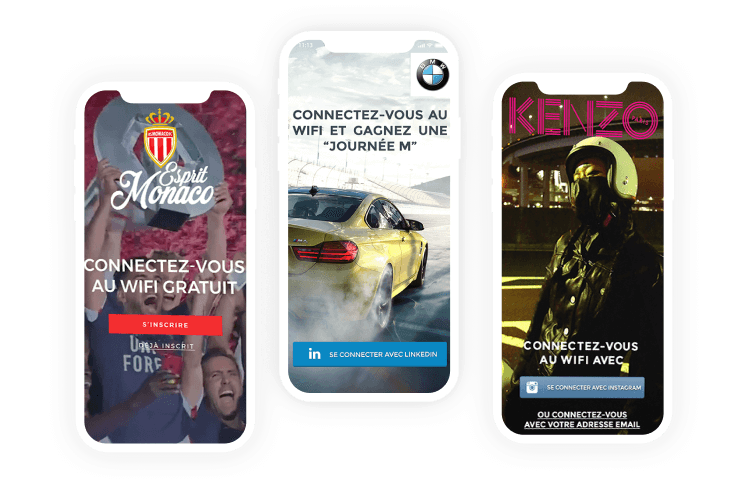
Finally, you may also want to get access to some trends on how your WiFi service is performing in terms of traffic. Not only this would be useful for yourself to identify traffic peaks and track performance, but it would also be key for advertisers looking to get some data on the number of impressions (this is people seeing the Captive Portal ad).
When it comes to monetization, data is key! Make sure your Captive Portal comes with an easy way to monitor this.
Many IT vendors, such as Cisco Meraki, Aruba, or Extreme Networks, amongst others, offer a captive portal solution within their Wireless offer.
While using a vendor-native Captive Portal comes with advantages, it also comes with certain limitations. For instance, in general, they offer fewer login methods and customizable features than other complementary Captive Portal solutions.
On the other hand, they may be easier to manage, as they usually are integrated with your IT infrastructure, and don’t entail any additional costs.
For those of you looking for an advanced Captive Portal solution, the offer of external, complementary, captive portal solutions is wide and varied.
You can choose between on-premise solutions, Cloud-managed, vendor-specific solutions or flexible software, etc.
While most external Captive Portal solutions offer the same basic features (Splash Page builder, authentication methods, quality of service parameters, page redirection, etc.), some of them include more advanced tools, such as the analytics dashboard, API integration, Syslog server, or web content filtering.
On the downside, connecting these solutions to your IT infrastructure can take work, and they carry an additional cost (which is different for each product).
Unless you have a clear idea of which Captive Portal you want to get, finding the one solution most adapted to your needs can take some time and thinking.
We would recommend you to compare a few solutions, and once you have short-listed 2 or 3, give them a try. This could be by booking a Demo call with a Sales Team, or when available, registering for a product trial.
Whether you are looking to collect visitor data, get better control of your Guest WiFi, or monetize your WiFi service, Boundless Guest can provide you with the features that you need for your business.
If you want to try an advanced Captive Portal solution, sign up for a 14-day trial of Boundless Guest.
1207 Delaware Ave #552, Wilmington, Delaware 19806
Americas: +1 (347) 464-6510 - EMEA: +33 (0) 181 22 12 80

We are proud to announce the launch of our new brand identity, marking a significant milestone in our evolution. This rebrand reflects our commitment to continuous innovation, agility, and automation — always moving forward.