Technology has greatly transformed the way we operate. Businesses and companies around the world rely on computers and the internet to communicate and perform most of their work.
Meanwhile, cybercrime is getting smarter and cases are increasing every day. In this context, protecting a company’s network solely with a firewall solution may not be enough to keep your data safe. Especially now that a high number of the company staff is working from home.
In this article we will examine how applying DNS filtering to your networks can help protect your business from malware and other malicious attacks.
The Domain Name System is what matches domain names, such as everywhere.com, to IP addresses such as 192.1.2.25.
The DNS is important because it allows internet users to access different websites without having to memorize a long list of numbers. It is the same way people are able to store phone numbers in a smartphone without necessarily memorizing each one of them.
Every time a user opens a website or launches a web application, the content loading process only begins after the device being used has linked up with the correct IP address.
Here are the steps involved to discover an IP address before a website can load:
DNS filtering is a technique used to block access to certain websites. One of the reasons why a company may want to block access could be to prevent content-based phishing or filter harmful or malicious content.
This process is aimed at ensuring the security of a company’s data. It also gives companies an opportunity to control what type of content their employees can access. This procedure is also known as web-content filtering.
At this juncture, it is important to note that all Domain Name Server queries are directed to a DNS resolver.
There are some resolvers that can serve as filters by rejecting to resolve queries for specific domains tracked in a blocklist (or blacklist)t. This means that a user won’t be able to access those domains included in the blocklist.
For instance, let’s say an employee gets a phishing or suspicious email and is tempted to click a link that directs him or her to a malicious-website.org. Before the browser connects to the website, it will first send a query to the company’s resolving server.
The resolver will then block the request, hence restricting the malicious-website.org website from loading and avoid the phishing attack from happening.
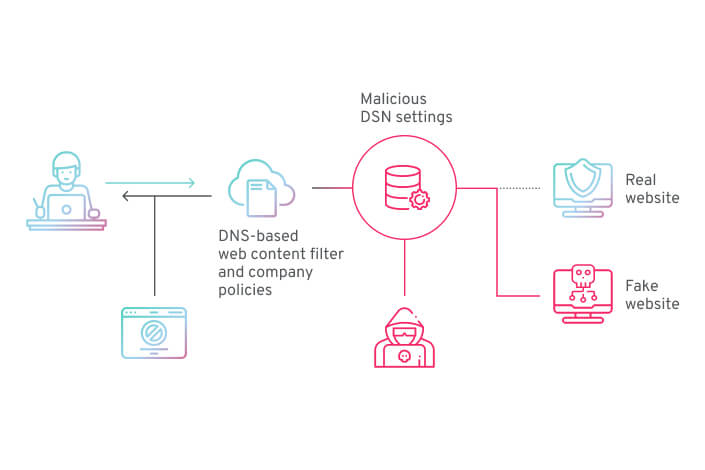
DNS filtering can happen in two ways. It can either be done through an IP address or through a domain name.
When the domain is being used, the DNS resolver won’t resolve IP addresses for particular domains. On the other hand, if an IP address is used, then the resolver won’t send back the query for IP addresses found in a blocklist.
A blocklist is a collection of known harmful IP addresses or domains. Companies that specialize in filtering rely on cybersecurity agencies to get blocklists. Some filters can evaluate web pages and automatically add them to an existing blocklist.
DNS filtering can also block domains that are not always used for phishing attacks, inappropriate content or forbidden hosts. A good example is when the company you work for decides to put adult content sites into its DNS blocklist.
The opposite of a blocklist is an allowlist. All IP addresses and domains not in the allowlist are on the blocklist.
One of the main purposes of DNS filtering is to increase the protection of data and information in a company.
Data protection can happen in different ways, and each company has its own techniques for improving data security and protection.
The DNS is a critical threat vector, and a major component of malware and phishing attacks today. Secure DNS servers can prevent malicious attacks or websites from accessing unauthorized information or data.
By enforcing web content filtering at the DNS layer, businesses and individuals can block malicious domains before a connection is even established. This results in higher-level protection for internet users and improved security for businesses.
Filtering has the ability to obstruct malicious software and malware from attacking a company’s network system and other mobile devices. It is also able to thwart certain types of phishing attacks.
Domain Name System filtering is just one type of filtering whereas web-filtering is a general term that can be used to refer to different techniques of controlling web traffic.
Other examples of filtering include keyword filtering, web-content filtering, and URL filtering.
Technology is like a two-edged sword – it cuts both sides. Advancement in technology has transformed how businesses operate, however, as technology improves, so do the challenges associated with it.
Businesses around the world lose millions of dollars every year as a result of cybercriminal activities. That’s why every business must invest in different ways of dealing with these kinds of cyber-attacks. And even more now that the way we work is evolving towards a hybrid model.
It is important for every company to consider adding a DNS-layer of security to ensure that its network systems are properly protected.
To get started with DNS filtering, contact us or schedule a call with our team today.
1207 Delaware Ave #552, Wilmington, Delaware 19806
Americas: +1 (347) 464-6510 - EMEA: +33 (0) 181 22 12 80

We are proud to announce the launch of our new brand identity, marking a significant milestone in our evolution. This rebrand reflects our commitment to continuous innovation, agility, and automation — always moving forward.